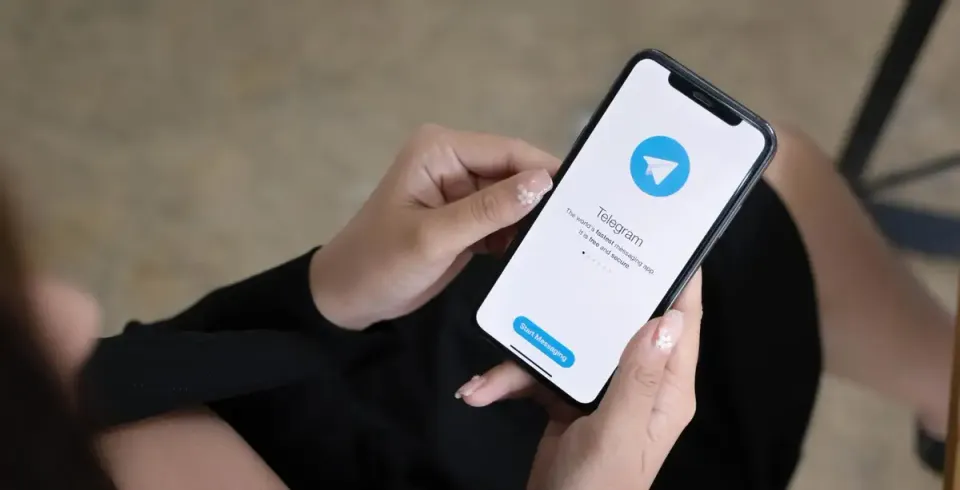Logging into Telegram is straightforward. In particular, logging into Telegram with an email verification code is quite simple. Although Telegram primarily relies on phone number authentication, recent updates have introduced email verification as an additional security measure.
This process ensures both security and convenience for users. Whether setting up a new device, recovering access, or simply opting for an alternative login method, this guide will walk you through the step-by-step process of logging into Telegram using an email verification code.
Log into Telegram with an Email Verification Code
Telegram offers an additional layer of security by allowing users to log in with an email verification code. This method is useful if you’re unable to receive an SMS code or prefer email authentication.
Here are the steps to log in to Telegram with an email verification code:
Step 1: Open the Telegram App or Website on the Browser
You should download the Telegram app or visit the official Telegram website on your browser. The login page will ask you to enter your credentials.
Step 2: Choose the Email Verification Option
On the login screen, you will usually find the default option for logging in with your phone number. You should look for a link or button that allows you to use email verification instead. Please click on this option.
Step 3: Enter Your Registered Email Address
Now, you need to provide the email address linked to your Telegram account. Please make sure you enter it correctly to prevent any possible delays.
Step 4: Check Your Email for the Verification Code
Once you have registered your email address, Telegram will send a unique verification code to this address. Open your inbox and find the message. If the telegram verification code by email is not received in the inbox, please check your spam or junk folder.

Step 5: Enter the Code and Log In
Return to the Telegram app or website. Now, you can input the verification code in the related area. Please be careful while entering the Telegram verification code correctly. Once you enter it right, you will gain access to your account. Once you log into your account, you can find Telegram channels, create groups, join different Telegram channels, and even run ads on Telegram.
If you prefer email authentication over alternative phone verification, it is a very useful for gaining access to a Telegram account. It is quick, secure, and user-friendly.
How Do I Get Verified on Telegram?
Verification on Telegram may be achieved through various methods. You can change it according to your preferences. Changes to the verification method can be arranged through the account’s setup. Let’s explore the 3 ways you can get verified in detail:
Phone Number Verification
Telegram phone number verification is the standard method. When you sign up for or log in to Telegram, you will receive a unique verification code for your registered phone number. You should enter the code to have access to your Telegram account.
Two-Step Verification
The two-step verification method adds an extra layer of security. In the first layer, you need to enter a verification code. You can receive this code via either email address or phone number. In the second phase, you will need to enter a password you set up previously. Two-step verification ensures that you can access your Telegram account.
QR Code Login
If you want to log in on a desktop device, you can use the QR code option to get verified. Open the Telegram app on your phone and go to the ‘Settings’ section. After you go to settings, please follow these steps: Settings > Devices > Scan QR Code. And lastly, you need to scan the QR code on the desktop or website.
FAQs About Telegram Verification
You can find the most frequently asked questions about the topic further down the page.
Can I Get a Telegram Verification Code by Email?
Yes, you can receive a verification code via email. Telegram sends the code to the email address linked to your account. To do so, choose the email verification option during the login process and follow the earlier steps.
How to Login Telegram Without a Verification Code?
Logging in to Telegram without a verification code is generally not possible. Telegram attaches importance to security measures; however, if you enable two-step verification, you can use your password and the code.
Can I Login to Telegram with an Email ID?
Yes, you can use your email ID to log into Telegram. To do this, enable email verification mode in your account. Then, enter your registered email address and follow the directions to complete the process.
How Can I Get a Telegram Verification Code Without a Phone?
If you have linked your email address to your Telegram account, you can receive the verification code through email instead of your phone. This is an excellent alternative if you cannot access your phone number.
How to Log in to Telegram Without a Phone Number?
To log in to Telegram without a phone number, you need to register your email with your account. Choose the login to Telegram with the email verification code method to access your account securely without relying on a phone number.
The steps and tips above will help you easily navigate the Telegram verification and log-in options. Whether you prefer email, phone, or QR code methods, Telegram provides a variety of ways to ensure a seamless and secure experience.