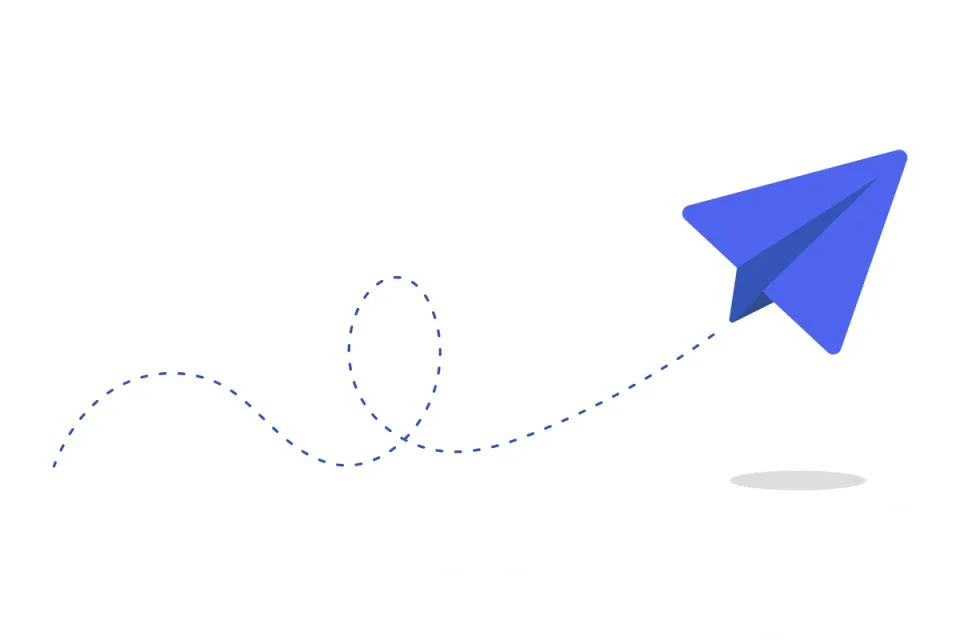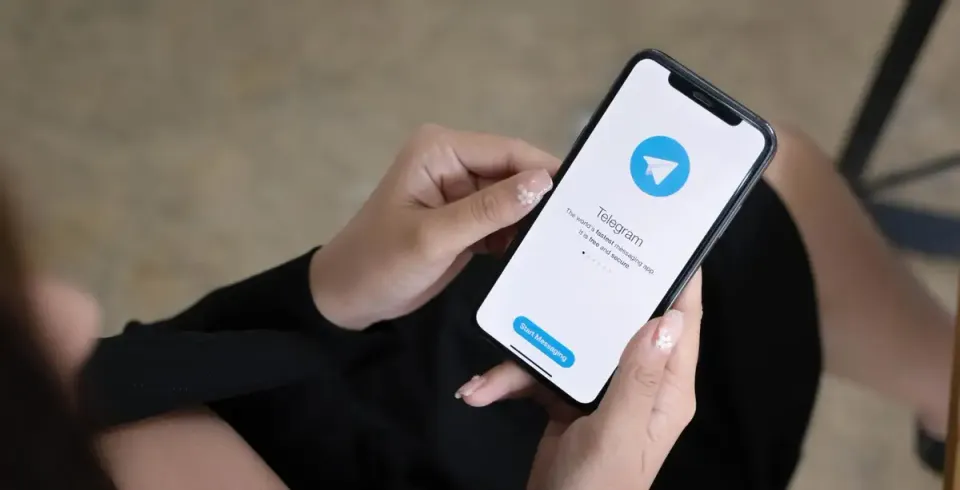Building a Telegram channel is easy. What’s hard is filling an empty room with people who actually want to stay. In a space crowded with countless channels, success isn’t just about posting. It’s about offering value, creating momentum, and making each visitor feel like they’re in the right place. If you’re searching for how to increase my Telegram channel subscribers or aiming for a long-term Telegram subscriber increase, you’ll find 10 proven, practical strategies in the guide below.
How to Increase My Telegram Channel Subscribers
Growing a Telegram channel is not just about publishing content. A reason must be created for people to engage, stay and share. Whether you’re offering exclusive updates or building a niche community, giving users a clear reason to become a member free Telegram audience is key.
Read on for 10 proven strategies to increase your subscriber count, especially if you’re starting from scratch or want to accelerate growth.
1. Define a Clear and Unique Niche
A well-defined niche gives your Telegram channel a clear purpose, making it easier for users to understand why they should follow you. Instead of catering to everyone and blending into the noise, focus on a specific topic that is in real demand.
When people instantly understand what they’ll get and why it matters, they’re more likely to subscribe and stay. This clarity helps your channel perform better on Telegram search engines, directories, and cross-promotions.
2. Craft a Channel Profile
Your Telegram profile is your first (and sometimes only) chance to convince someone to hit the subscribe button. That’s why it should be clear and persuasive. Choose a short, niche-relevant name and write a description that emphasizes the value you offer. This should be more than just what your channel is about. Are they going to get exclusive deals, daily insights, or a strong community? Each element should work together to show why your channel is worth joining.
3. Promote Through Social Media & Multilinks
One of the easiest ways to grow your Telegram channel is to activate the audience you’ve already built elsewhere. Share your channel link consistently on platforms like Instagram, X, YouTube, or LinkedIn. Do this through recurring stories, pinned posts, and bios instead of sharing it once. Use multi-linking tools like Linktree or Taplink to aggregate your Telegram with other important links. A single share won’t move the needle, but regular visibility helps increase Telegram channel subscribers through repeated exposure.
4. Leverage QR Codes in the Real World
If you have any kind of offline presence, such as a cafe, store, event booth, or even product packaging, QR codes can help convert physical foot traffic into Telegram subscribers. Display your channel’s QR code in visible spots and pair it with a clear incentive like “Scan for an instant discount” or “Join for weekly specials”.
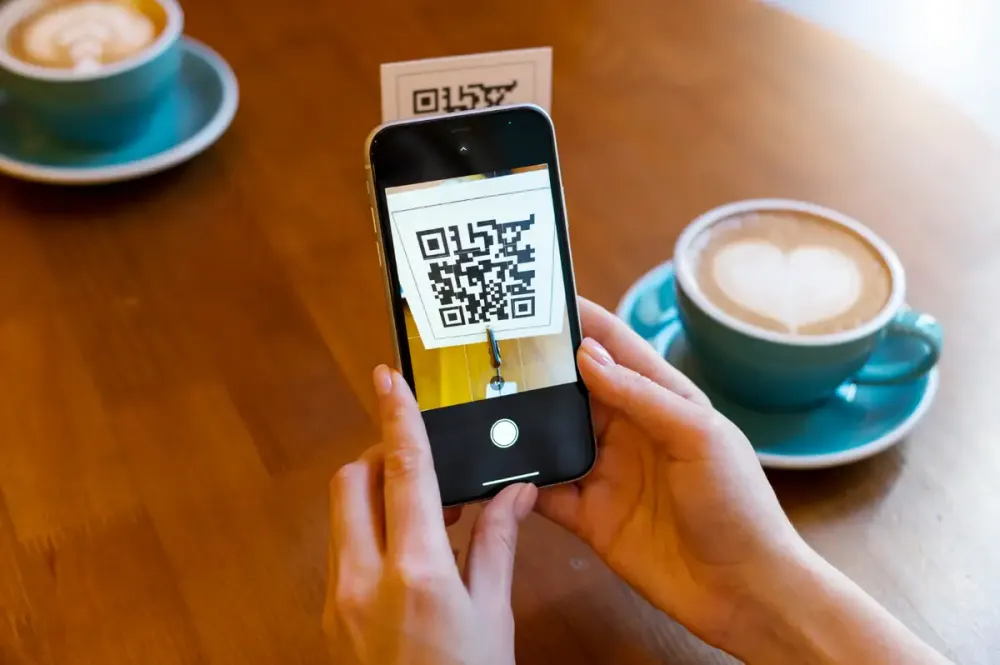
This little nudge can make a big difference, especially when people see the direct value of subscribing. Simple, low-cost, and highly effective, QR codes combine offline curiosity with online engagement.
5. Offer a Lead Magnet
People need a reason to subscribe. A lead magnet, such as a free eBook, checklist, discount code, or exclusive resource, provides instant value in exchange for joining your Telegram channel. You can place this content behind a subscription and even verify users via Telegram bots. What matters is relevance: your offer should match your audience’s needs so closely that becoming a free member for Telegram feels like the obvious next step.
6. Run Contests or Giveaways
Contests and giveaways are one of the fastest ways to increase Telegram subscribers. People are attracted to free things. Offer a prize that your audience really values and make subscribing a condition for entry. For extra reach, allow bonus entries for sharing the channel or inviting friends. A well-run contest doesn’t just bring in numbers; it creates excitement and organic momentum.
7. Collaborate with Similar Channels (Mutual PR)
One of the most underrated growth tactics is teaming up with other Telegram channels in your niche for mutual promotion. Look for channels with similar audience size and theme, then offer an exchange where each of you introduces the other to your communities.
This approach brings in subscribers who are already interested in your topic and are more likely to stay engaged. Check engagement levels before collaborating to avoid wasting your efforts. Real comments and reactions are more important than follower numbers. When done right, mutual PR helps increase Telegram subscribers while building credibility and long-term trust.
8. Join Telegram Directories
Telegram directories are platforms where users actively search for new channels to follow based on their interests. This makes them a source of organic traffic. Submitting your channel to these directories only takes a few minutes. But it can provide long-term visibility. Focus on building a strong listing: choose a clear, keyword-rich name, write a compelling description that emphasizes your value, and tag your channel correctly. Users browsing these platforms are already motivated to discover new content; your job is to ensure they find and trust yours.
9. Use Telegram Ads or Sponsored Posts
Paid promotions can accelerate the growth of your Telegram channel. But only with a strategic plan. Instead of chasing the big channels, focus on highly relevant channels where the audience matches your niche. You can run ads through Telegram’s platform, approach channel managers directly for sponsored posts, or use platforms like Waybien Ads to manage placements efficiently.

Start with a small budget, test different placements, and carefully monitor performance. It’s not just reach that matters, but how many real, engaged subscribers you gain. Smart targeting and continuous testing can make the difference between wasted spend and real growth.
10. Keep Posting Consistent, Valuable Content
At the core of every successful Telegram channel is consistent, high-value content. No matter how many subscribers you attract, they will leave if your posts don’t offer real value. Define a posting rhythm – daily tips, weekly insights, or themed series – and stick to it so followers know what to expect.
Focus on content that informs them, entertains them, or solves a problem. Pay attention to what gets a reaction, response, and delivery. Then, evolve your strategy based on these signals. It’s a crucial step in how to increase Telegram subscribers free through retention, not just reach.
FAQs
Here are the frequently asked questions about ways to increase your Telegram channel subscribers.
How Can I Get 1000 Subscribers on a Telegram Channel?
To get your first 1,000 Telegram subscribers, focus on building momentum beyond reach. Make your channel feel alive from day one with pinned content, an active connected group, and visible reactions. Share early social proof, such as testimonials or member feedback, and show new visitors that they’re participating in something valuable. People follow action, not silence.
How Can I Get More People to Join My Telegram Channel?
To get more people to join your Telegram channel, make it easy to find and hard to ignore. Use clear value-oriented messaging, share your link across platforms, and add it to high traffic areas like bios, websites, and email signatures. Combine this with engaging content and visible community activity. All of this becomes the answer to your question of how to increase my Telegram channel subscribers through trust and visibility.
How Can I Promote My Telegram Channel?
You can promote your Telegram channel by sharing it on social media, websites, blogs, and email newsletters while using tools like QR codes and multilinks to increase visibility. Join topic-based forums, submit to Telegram directories, and collaborate with similar channels. The more touchpoints your channel has, the more chances people have to discover and join it.
How Do I Boost My Telegram Channel Subscribers?
To increase your Telegram channel subscribers, focus on delivering consistent value while actively driving traffic from multiple sources. Use lead magnets, exclusive content, and engaging visuals to attract attention. Run sweepstakes and keep your content strategy aligned with your audience’s interests. Growth happens when visibility meets relevance.